Auto Full Screen for Google Meet
Sponsored Link:
Welcome to Auto Full Screen for Google Meet
Thank you for installing and using our extension
Features:
To go into full screen mode in Google Meet, click the arrow in the bottom-right of your video window and then click Go Full Screen.
To exit full screen mode, click the arrow in the top-left of your video window, and then click Exit Full Screen.
Going into Full screen mode allows you to focus when others are presenting.
Online meetings are a great way to bring people together and make them feel like they’re in the same room. They allow people to connect and collaborate from anywhere, which is especially useful for remote workers who want to be more productive by getting together with their colleagues.
Google Meet is an online meeting platform that is built into Google Drive. It can be used on Windows, macOS, Android, iOS and Chromebooks with a browser. It offers many of the same features as other video conferencing tools but also has some unique ones that make it stand out.
Online meetings are a great way to have face-to-face interaction without the need to travel. It saves time, money and reduces stress.
In addition to saving time, here are some other benefits of using Google Meet:
Meetings can be scheduled at any time of day or night. The meeting organizer can see who's responding and when. This feature allows for easy rescheduling if needed.
Meeting attendees can share their screens or documents during the meeting. They can also use video conferencing to show live demos, presentations or demonstrations.
Meeting recordings are automatically saved in your Drive account so you can easily access them later on. You don't have to worry about meeting minutes or recording yourself while trying to listen and take notes at the same time!
Tutorial:
- Install the Extension
-
After installing the extension, click on the icon
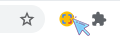 on the toolbar.
on the toolbar.
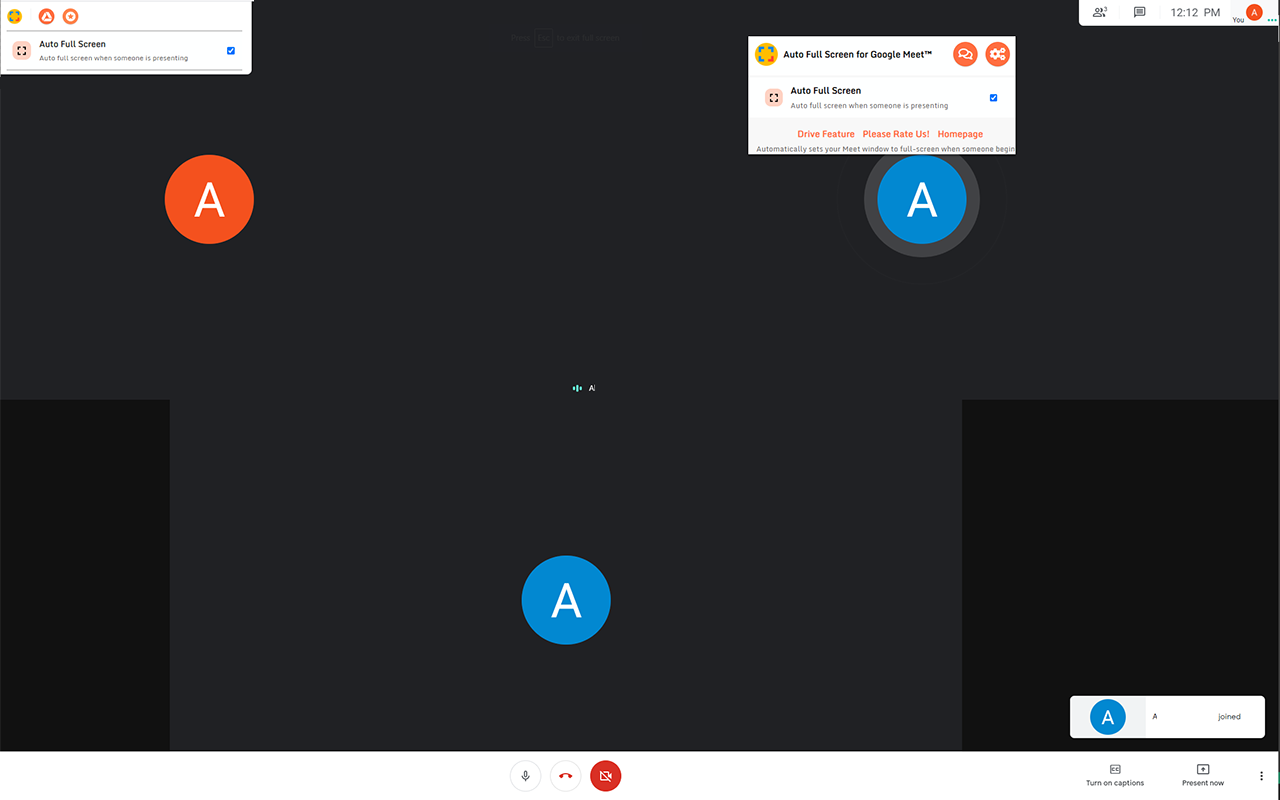
Auto Full Screen
Automatically sets your Meet window to full-screen when someone begins presenting
Sponsored Link: